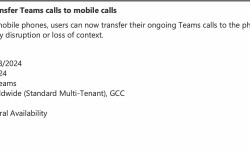The brand-new Microsoft Loop gives users a flexible and dynamic canvas on which to brainstorm, work together, and create. This innovative software has portable parts that can freely switch between apps while maintaining synchronization.
The three main constructs in Microsoft Loop are loop components, loop pages, and loop workspaces. The Loop components are now accessible in Teams chat on desktop and mobile devices thanks to Microsoft.
On Teams, users can use Loop Components to send real-time, editable dialogues. Whether it is a table, paragraph, or task list, anybody taking part in the debate can edit it live and see changes as they are made. It is quite simple to come up with ideas, acquire data, and draw conclusions thanks to this new functionality. Users can also collaborate on tracking the progress and flow of the job.
Everyone has access to the most recent information because of Microsoft's Loop component. The teams can keep in contact without worrying about obsolete data because it is always live and current. Like in Word, Excel, and PowerPoint documents, you can @mention people in chats to get their attention. Additionally, the full Version History functionality enables easy content recovery.
Each Loop component is stored by Teams in OneDrive so you may continue working from any location. Users of Office.com and the Office mobile app may simply discover Loo components there.
How will Loop Component change teamwork?
An innovative addition to Microsoft Teams is the Loop component. Users only need to click the Live (or Loop) components button in the "Type a new message" box to use it, which is rather simple. The functionality can be used to produce lists, tables, or just plain text. The following are a few collaborative applications for Loop components:
🟢Co-author: Are you and your group brainstorming? To collaborate online, you don't need to open a word document. Just access Teams Chat's paragraph component. You can now begin co-authoring content within the chat thread itself.
🟢Status Report: It might be difficult to keep up with changes when several people are working on a project. To keep track of deliveries, users can utilize the Loop component in conjunction with a collaborative table. To stay up to speed on owner status, due date, and other information, anyone can follow the live table.
🟢Finding topics: No team wants to waste time talking about irrelevant issues. However, users can crowdsource and brainstorm using the Loop component to gather comments, topics, and ideas for the forthcoming team meeting. It's possible to have fruitful conversations without having to keep up with countless chats and mails.
🟢Mini Breakout Room: It's challenging to keep conversations on topic; staff members inevitably veer off topic. For teams, The Loop component acts as a compact breakout area. Employees feel comfortable conversing and taking part in conversations there. They can veer off subject without breaking the flow of the primary conversation.
These are but a few of the tasks performed by the Loop Component. The feature can be used in a variety of ways by organizations to boost innovation and productivity.