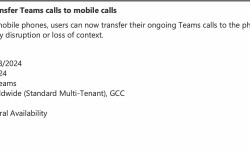What is SharePoint?
Since its release in 2001, SharePoint is a Microsoft web-based tool that enables businesses to store and manage any type of material and data. This covers written materials, visual materials, news, links, lists of information, web sites, and chores. Consider SharePoint as your one-stop shop for all of your material.
Since 2001, we have used SharePoint. It has gone through numerous revisions and alterations since then, changing significantly. Microsoft always referred to SharePoint's updates by their main versions. SharePoint 2003, SharePoint 2007, SharePoint 2010, SharePoint 2013, SharePoint 2016, and SharePoint 2019 are a few examples. Additionally, there is now SharePoint Online, which alludes to the Office 365 component SharePoint.
Syncing with Office 365
Microsoft introduced SharePoint "on the cloud" in 2012 with the release of SharePoint 2013. SharePoint is now a component of Office 365. In essence, this meant that businesses were no longer required to buy servers, set up SharePoint, and configure their settings. Like other applications, SharePoint is now accessible through Office 365 as a "subscription service" (Google Apps, Dropbox, Salesforce, etc.). This change made SharePoint accessible and affordable to many small enterprises and NGOs who lacked substantial IT staffing resources to support and maintain SharePoint servers.
SharePoint was renamed to SharePoint Online once it was made available in the cloud as part of Office 365. Since its union with Office 365 in 2012, SharePoint Online has been known by the same name and has had no versions. Now that it is a cloud-based service, Microsoft updates and alters it frequently without ever letting you know.
SharePoint Online vs. SharePoint On-Premises
The SharePoint program is still available in the on-premises version even though SharePoint became accessible in the cloud in 2012. (SharePoint 2019 being the latest on-premises version). As time passes, less of such on-premises installs are made due to the cloud's numerous cost and productivity advantages. Not to mention that many firms switched from on-premises to the cloud almost immediately after the COVID pandemic.
Classic SharePoint vs. Modern SharePoint
Microsoft completely redesigned SharePoint in 2017. There have been two important changes:
🟨 Subsite-based SharePoint information architecture has given way to what we now refer to as flat architecture, which offers simpler permissions and a site association model.
🟨 The visual style of SharePoint has evolved and become more contemporary. For site owners and site members, using, editing, and maintaining SharePoint has gotten simpler.
A major turning point in the development of the SharePoint application was this switch to modern. As a result, we refer to the current experience as modern SharePoint and the previous version of SharePoint, which we had before the change, as classic SharePoint.
From a single point of contact to specific use cases
Another big change has occurred since the addition of SharePoint to the Office 365 family of applications. SharePoint was sometimes referred to be the Swiss army knife of collaboration. We organized tasks, stored lists of information, posted news and announcements, had conversations, and stored and shared documents all within a single platform.
While some of those activities saw SharePoint thrive, others saw it fall short of other contemporary technologies and programs available. As a result, over time Microsoft gradually began to remove some of the functions traditionally carried out in SharePoint and develop completely new applications that are now a part of the Office 365 ecosystem.
Conversations
Over the years, SharePoint has made an effort to become more "social" by introducing the Discussion Board and Newsfeed site elements. When compared to contemporary social media tools like Twitter and Facebook, it was unable to keep up and compete in terms of capabilities and expectations. As a result, in 2017 we received a unique program called Microsoft Teams that you are probably already familiar with. For a while, we had the social network Yammer as well.
Workflows
Modern SharePoint has moved the workflow functionality to Power Automate, a distinct Office 365 product that connects with SharePoint and other Microsoft and third-party applications.
What is the purpose of SharePoint?
You might be left wondering what SharePoint is used for now that the aforementioned features are no longer available. The robust core features that have been present since the beginning, where SharePoint excels, are what are left.
Document Control
When one thinks of SharePoint, this is likely the first thing that springs to mind. SharePoint has had strong document management features since its inception in 2001. It encompasses more than just file and folder storage. It has every functionality a document management system should have, including co-authoring, version history, check-in/check-out, and safe external sharing.
The ability to build custom metadata to sort, categorize, and filter documents as well as enhance the search experience makes SharePoint stand out and extremely alluring when compared to competing cloud document management systems like Dropbox and Google Drive.
Unique Lists
Documents alone are not always the focus. There are instances when you need to save lists of data that you would ordinarily store in Excel, such as trackers, contact lists, problem lists, issue lists for projects, and issue lists for issues. We have been able to construct custom lists from the first iterations of SharePoint. Additionally, despite the fact that Microsoft released a different program called Lists a few years ago, all of the lists actually live in SharePoint. Therefore, the site security on the list that a specific list exists on controls all security and access to the lists.
Intranet for SharePoint
After document management, this is most likely the application for SharePoint that is most often used. SharePoint is, after all, a website. Many businesses use SharePoint to create aesthetically pleasing and intuitive intranet portals that are more permanent than the information shared on Teams or Yammer. News and announcements, a calendar of events, links, content pages, videos, dashboards, and other items are examples of this type of information.
Knowledge Base on Wiki
Although it cannot be used as a stand-alone Wiki tool, SharePoint can be designed and altered to do so. The amazing page editing features that come with current SharePoint enable metadata labeling of pages as well as the creation of page templates that can be filled with text, images, and videos.
The Microsoft Teams foundation
When using the Microsoft Teams program, the primary use of SharePoint frequently takes place in the background. Persistent chat and video conferencing were made possible by the Teams app when it was made available in 2017. However, Teams is actually driven by SharePoint in the background. A new SharePoint site is created each time you create a Team in Teams to house the documents you store in Teams channels. A new SharePoint site is created each time you build a Private Channel or a Shared Channel. Additionally, the newly established SharePoint Sites make a special effort to support your Team activities. Naturally, SharePoint sites are where all of the "Teams" files and folders are kept; they are also where all of the Teams recordings are kept. Along with any lists, as previously mentioned, a SharePoint site also includes a OneNote Notebook that you probably use in Teams for recording meeting minutes.
Content Management System for SharePoint
Even if several "duties" and functions have been removed from SharePoint over the years, the main and most strong capabilities I mentioned above still make it a fantastic content management system. I always remind my clients that because SharePoint has such a wide range of possibilities, they can make it into whatever they want. SharePoint is sometimes referred to as a document management system by users. For intranet/communication purposes, some people favor using SharePoint. SharePoint is and will continue to be a crucial component of communication and collaboration taking place across the Office (Microsoft) 365 ecosystem, that much is certain.