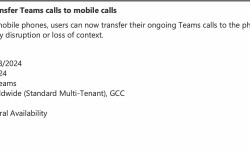When moving to SharePoint Online and Teams from file sharing and network drives, this is likely the first query you'll have. Whether your company is new to Microsoft 365 or has been using Teams and SharePoint for some time, you probably question whether you should move all of your network drives to SharePoint Online.
CASE/SCENARIO FOR POSSIBLE USE
You may be considering moving to SharePoint Online and asking if SharePoint can effectively replace network drives for a variety of reasons.
🟢 On local file servers, you have files that can only be accessed over a VPN, etc.
🟢 The cost of upgrading your local file server is greater than the price of SharePoint Online.
🟢 Currently, your file server is located in the basement of your IT guy.
🟢 You are now utilizing Google Drive, Box, or Dropbox.
🟢 After the 2020 pandemic work from home lockdown, your company began utilizing Teams. You recently moved some of your most recent files to Teams/SharePoint, and you're debating whether to move everything at once and do rid of the file server in the basement.
Information architecture must be done properly
You would better go and hide in your parents' basement from your employer and the users, next to your old file server, if you think you can simply take the contents of the file server, migrate them all to a single SharePoint site/document library, and then convince your boss that everything is set and done. Migration to SharePoint without a good Information Architecture is one of the major errors that many IT businesses make. When using SharePoint, we think in terms of sites rather than folders.
It involves more than just files and directories
The amusing little tidbit I always share with my clients is another thing you need to take care of. Although SharePoint can take the place of the file server, it shouldn't be used in that capacity. Yes, browsing the 10-level folder system is entertaining, but modern users want more than simply easy access to documents. Users anticipate contemporary features like external sharing, document dialogues (similar to Teams), the ability to construct approval workflows, and possibly more intelligent methods of document organization (think metadata).
Additionally, their requirements can call for other apps that are part of Microsoft 365 but are not yet found on a file server (Lists, Planner, Forms, etc.)
A centralized location for all the content
If your users are existing Teams users, this is especially true. Therefore, a percentage of your file sharing are already stored in the cloud. A second (local) file share is unnecessary since users will be forced to look for content in multiple places. Users may search anything from a single spot when it is all in one area, and all files and folders adhere to the same compliance/security/retention regulations.
Proper training must be received
One thing you can't overlook is the requirement for adequate User Training while transferring files from a file server to SharePoint Online. Users have all the power in SharePoint Online! Users now control entire teams and websites instead of just a few disks or folders, as in the past. They must therefore comprehend what takes place when they invite a third party to the Team in Teams. Alternatively, learn how to control version history, recover files from the Recycle Bin, or restore the entire library. Many implementations fall short because users were abandoned in the field without enough training, not because "SharePoint stinks."
Yes, as long as it is not configured and used as a file server, SharePoint can take the place of the file server.