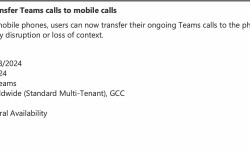In July 2020, Microsoft first made the Together mode function available in Teams. It places everyone in a meeting in a virtual setting using AI. The Teams desktop software previously only permitted users to designate a seat for the organizer or presenter when putting together unique Together Mode scenes. Other participants, however, have not previously had access to this customisation option.
According to Microsoft, selecting a scene or enabling Together Mode will give meeting planners the ability to assign seats to guests. "By dragging the user to the desired seat, the meeting organizer can assign seats to meeting invitees and all present attendees. Everyone in the meeting will see the attendees arranged according to their assigned seating once the organizer has applied the freshly generated layout, Microsoft noted.
How to assign a seat in the Together Mode of Microsoft Teams
The procedures listed below must be taken by the meeting's organizer in order to distribute seats to attendees:
🔹First, sign up to be an organizer in a Teams meeting, then activate Together Mode by clicking View >> Together Mode
🔹There will be possibilities to select scenes and alter other Together Mode preferences in a new Teams window that appears on the screen. Choose Assign Seats from the menu.
🔹Click the Assign button when all participants have been given empty seats.
🔹The app will place the users in the selected seats. Organizers will be able to make any changes to existing seats by heading to View >> Together Mode >> Change scene.
🔹Beginning in early September, Microsoft intends to start rolling out the new Together Mode experience to all Microsoft 365 subscribers. By late September, it should be universally accessible. In October of this year, the business will also make this feature available to government clients.