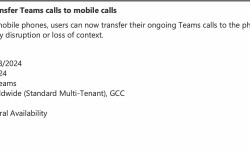Microsoft routinely updates SharePoint and related technology and introduces new features. Microsoft's recent changes show how they value collaboration and the employee experience. The top 5 new features added to SharePoint in April 2022 will be discussed.
These functions aim to strengthen associated technologies and increase staff engagement inside the Microsoft 365 environment.
Android Microsoft Lists
A cutting-edge toolkit for improving collaboration and engagement is Microsoft 365. It has tools and services that help people collaborate across platforms. Mobile applications help to promote accessibility in addition to desktop applications and web versions.
The most recent addition to that list is Microsoft Lists for Android. Microsoft previously unveiled Lists for iOS. There is now an application made accessible for Android devices that was originally built for iPhone and iPad users. This new software is available for download from the Google Play Store. This enables users to view lists from Android devices anytime, anyplace.
Streaming video discussions in threads
It is impressive to have conversations based on a document or a section of a document. This function is available in Word, PowerPoint, and Lists. Have you ever considered introducing a similar option for videos?
These days, videos are also regarded as a highly common document format. You open up new channels for collaboration by allowing users to initiate threaded conversations on Microsoft Stream videos. Both OneDrive and SharePoint both offer this feature.
With the help of this functionality, movies may be used in the same way as other documents and files in the SharePoint and OneDrive ecosystem. You get the opportunity to practice all common skills including cooperating, sharing, managing, and ruling.
From the SharePoint App Bar, create an option
From the SharePoint App Bar, you can immediately create Lists, Sites, and files. Go to your SharePoint App Bar and select the + symbol to access this option. You can now choose to create new Office documents, lists, and SharePoint sites. Each option you select starts the associated creative experience. There is no way to modify the creation feature. The site creation option won't appear in your SharePoint app bar if the self-service site creation option is already disabled, though.
Build straightforward apps with low-code using Teams' Lists
Microsoft unveiled a fresh Lists integration. With the help of this integration, you can transform Teams platform Lists into low-code, mobile-friendly apps. The list can be kept up to date as a source of data when the new app is published. Every channel can add the freshly developed app as a tab. You can also let the others of your team know about this.
This feature may have been available in your SharePoint environment for some time. But you can now add new PowerApps by using the list you've already added as a tab in the Teams channel. You can do this right now without leaving Teams by using your List.
The Microsoft List Calendar View's Unscheduled Pane
Microsoft Lists now includes an unscheduled pane on the right side of the list Calendar view to enable users to edit incomplete or improperly generated event items. Below is a list of the event items that are missing a start date or finish date. Here, users can choose the elements they want to change and do it whenever it's convenient for them.
The top 5 features introduced to SharePoint and related technology in April 2022 are shown below. The official Microsoft 365 roadmap determines when these features will be made available. Prepare to utilize these new capabilities in your Microsoft 365 environment.