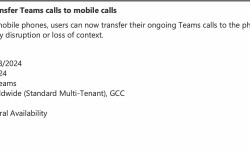Microsoft Teams Phone combines the benefits of VoIP and video conferencing into one convenient package. In the era of remote or hybrid working, more users will have gotten familiar with Microsoft Teams during the last year, using the platform to boost their productivity and interact with colleagues. Users may enjoy screen sharing, chat functionality, shared video files, and more with the video conferencing program, which has a significant following.
However, while Microsoft Teams has grown in popularity in recent years, fewer people are aware of the Microsoft Teams Phone add-on. Users can make and receive calls directly from Microsoft Teams with this module.
Users may stay connected using their PCs, tablets, mobile devices, or desk phones thanks to this telephony module, which integrates Teams with more typical VoIP functions.
Microsoft Teams Phone touts itself as an all-in-one solution for making secure and dependable calls. As a result, its list of features resembles those found in VoIP solutions rather than those familiar to normal Teams users.
Overall, this is a system that provides SMBs with high-end business features at a reasonable price.
Businesses can use enterprise voice or video conferencing to bring all of their employees together, even if they are working remotely. A call management option is also available, giving enterprises additional control over their cloud telephony. Do not disturb, reverse number lookup, voicemail, and delegation capabilities make it simple for them to control their communications. Adding to the list of features, the Microsoft Teams Phone includes direct routing, which allows users to utilize their chosen phone provider and make calls through it.
The contact center integration that comes with this Microsoft module will be much appreciated by large enterprises or those who handle a significant volume of calls. Businesses may now integrate Microsoft Teams Phone into their contact center software. It's a terrific method to simplify your communication by combining all of your demands into a single app.
Finally, Microsoft Teams Phone includes an auto attendant, which can help you avoid missing calls while also providing a professional touch to your communications. This phone module allows users to configure criteria for automatically answering and routing calls based on their time zone, language, or availability. There's no need to miss a crucial call or annoy clients who can't reach you.
Packages and costs
When it comes to Microsoft Teams Phone price, there are two primary alternatives. Microsoft Teams Phone with Calling Plan is the cheapest option, at $19.20 per user per month (although there is the option of a one-month free trial). This subscription includes a cloud-based phone system with advanced capabilities such as call forwarding, multi-level auto attendants, and call queues.
They will also benefit from a nationwide calling package for US and Canadian businesses that includes 3,000 minutes per user per month. The Microsoft Teams software on desk phones, mobile, web, and desktop offers remote audio conferencing for up to 250 people per meeting with the ability to dial in from anywhere, on any device.
Microsoft 365 E5, the other price plan, is designed for enterprise customers and costs $73.00 per person per month. Microsoft 365 E5 subscribers get PBX capabilities like cloud call control with Microsoft Teams at that pricing. Access to several apps, including Windows 11 Enterprise, Microsoft 365 apps for business, Office mobile apps, Office for the web, Outlook, and Exchange, as well as audio conferencing for up to 300 users per phone, is another wonderful bonus. Note that the E5 package does not include a calling plan; however, this option is available as an add-on for an additional 120 or 3000 minutes.