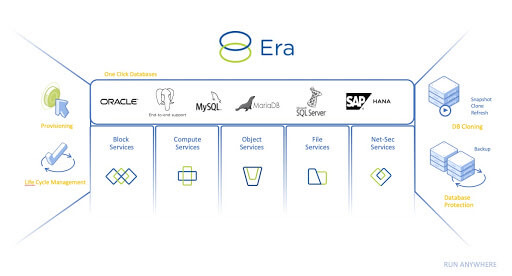Automate your database management tasks.
Nutanix Era is a database management package that automates and streamlines database deployment and lifecycle management with one-click ease and invisible operations (LCM).
Data Management Service for Copies
Nutanix Era's first service is copy data management. This functionality is made possible by time machine technology, which is based on cutting-edge algorithms, fast database snapshots, and sophisticated log management systems.
🔸 The database's time machine
Nutanix Era takes use of Nutanix's space- and time-saving snapshot technology, combining it with application-specific APIs to provide app-centric snapshots and point-in-time recovery.
🔸 Database time machine with a single click
Era produces space-efficient database snapshots and allows Nutanix databases to be cloned or restored to any particular point in time, up to the final database transaction, by leveraging the inbuilt Nutanix snapshot technology.
🔸 Database cloning/refresh in a single click
Nutanix Era helps businesses save money on OpEx by allowing them to clone and restore databases in only a few minutes, up to the last database transaction.
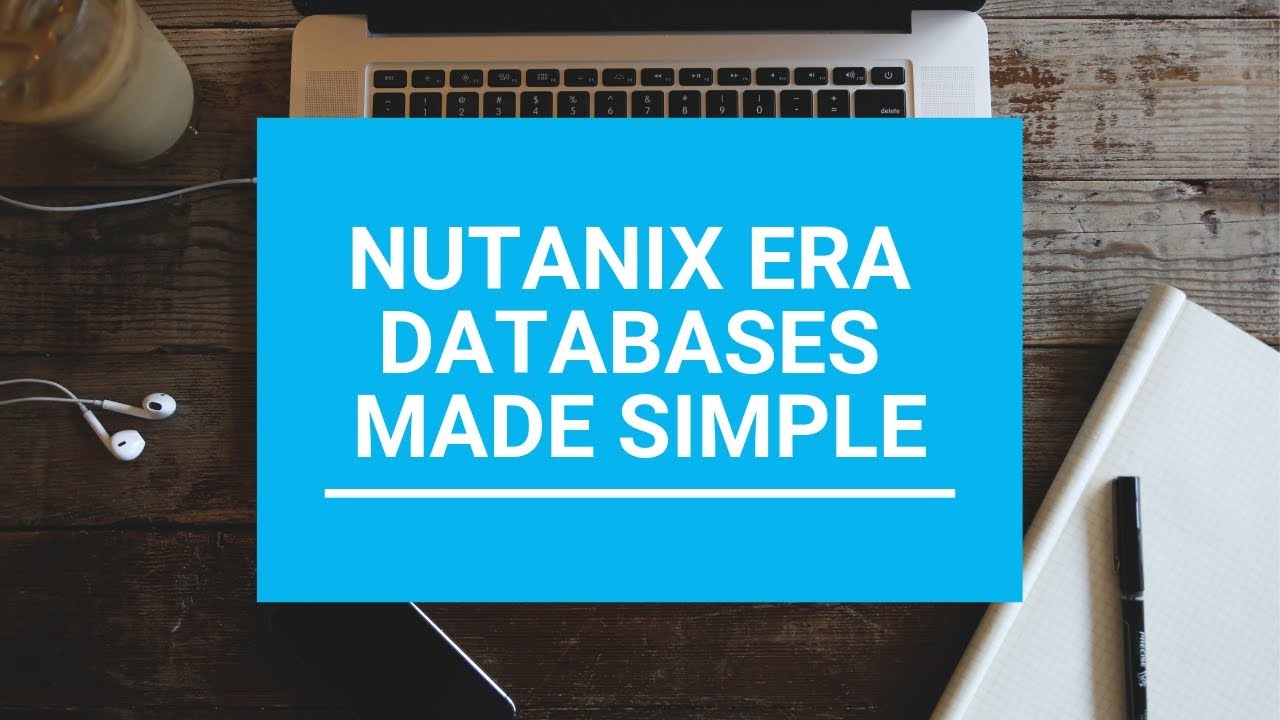
Databases Made Simple in the Nutanix Era
With business cloud built on hyperconverged infrastructure, Nutanix was the first to make datacenter infrastructure invisible. Virtualization was then changed and reduced from a standalone product to a feature. Nutanix is announcing a revolution in database provisioning and management with Nutanix Era today.
The Difficulty of Working with Legacy Database Environments
A typical database administrator (DBA) is responsible for 2,000 database instances and must provision, maintain, refresh, restore, and execute other database activities. When the databases operate on a range of outdated software and hardware technologies, the complexity and time-consuming nature of administering all of these instances is increased.
Configuring computing as a single VM or many VMs in a cluster is one of the considerations while provisioning each database. Multiple disk groups are frequently required for storage provisioning to handle various types of database data, such as data files, software, online logs, logfiles, local backups, and so on. The database server setup procedure begins with installing the database software once the DBA has identified the computing and storage resources and has a proper environment. Additional components must be installed, configured, and tested in a clustered system. The DBA must also safeguard the database by setting backup rules that necessitate interaction with a variety of backup software and hardware.
Cloning and data refresh are also time-consuming procedures. Cloning necessitates the identification of backup sets as well as any log files required for clone generation. The DBA must first find the backups (tapes or secondary sources) before embarking on a lengthy recovery procedure that includes setting up the database server, connecting to the database, restoring database backups, and ultimately replaying the database logs to a specified point in time. The DBA must then periodically update all of these database copies and clones with the source data in order for them to be usable. Imagine growing that effort to hundreds of databases to service various areas inside the organization (test/dev, BI, QA, and so on).
Nutanix Era
Nutanix Era is a database management package that automates and streamlines database deployment and lifecycle management with one-click ease and invisible operations (LCM). Nutanix Era's initial solution, Copy Data Management (CDM), allows database administrators to deploy, clone, refresh, and restore their databases to any point in time. They can restore to the most recent application-consistent transaction using a sophisticated yet simple to use UI and CLI.
Time machine with a single click: Nutanix Era reduces CapEx expenses for corporate clients that manage multiple copies of databases by leveraging Nutanix space and time-efficient snapshots and application-centric APIs.
Database clone/refresh with a single click: Eliminates the time-consuming and difficult procedure of database cloning/refreshing. Allows administrators to generate database clones/refreshes to any point in time in a matter of minutes, reducing corporate OpEx significantly.